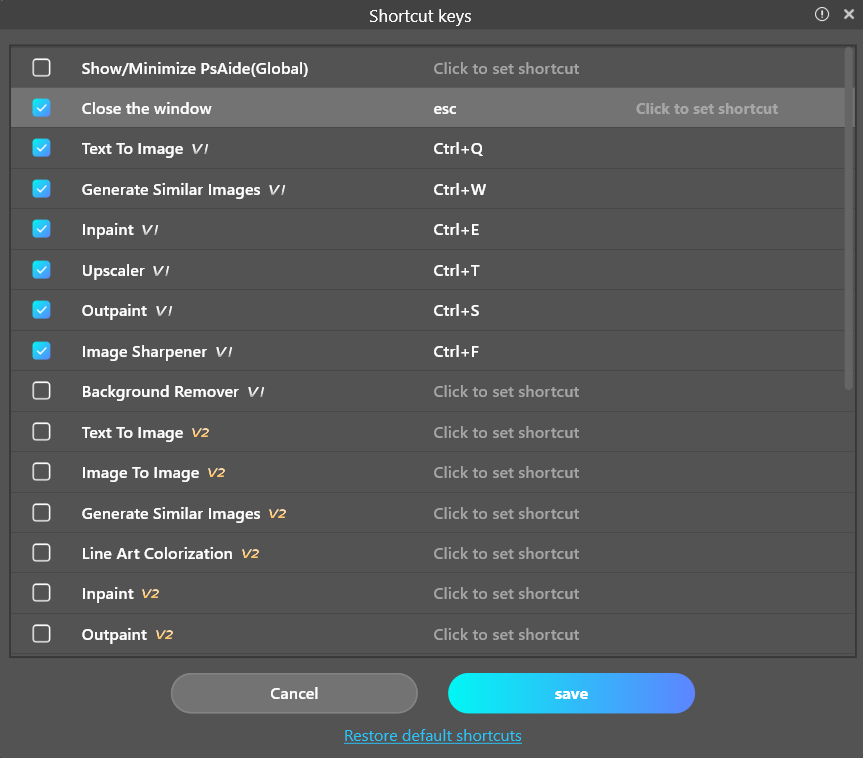6.1 AI advanced retouching
6.1.1 Interface Introduction
- Select your target for retouching:
Selecting a layer:Retouch the currently selected layer.
Paint selection:Select the area to be replaced on the canvas (you can use tools such as lasso, frame, pen and so on to establish the selection area) - Local upload:Can upload images from local folders.
- Demand for retouching:Use natural language to write prompts that tell the AI how to adjust the current image.
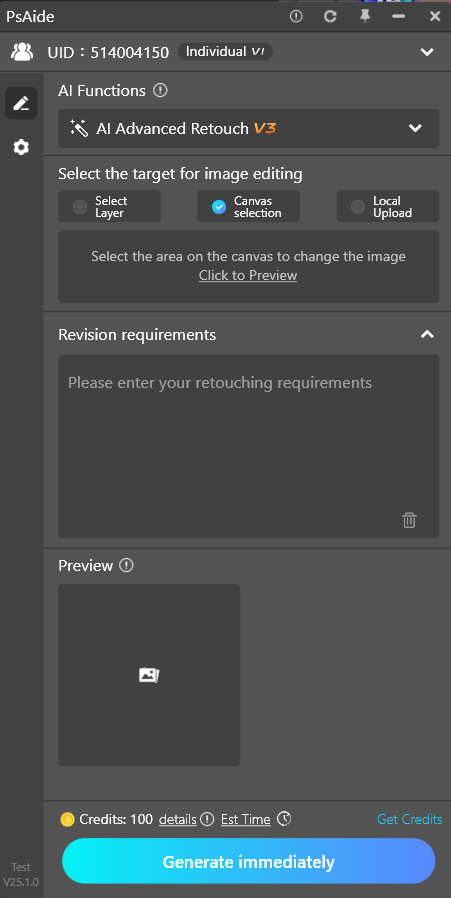
6.1.2 Click to viewgenerated case display
The results are automatically created as a new layer and inserted into the top psd file
7. Other functions
7.1 Tipster Tutorial
The prompt panel supports both Chinese and English input
- Before generating the image, you can look for a reference rendering.Analyze its characteristics——Includingproduct main body, scene environment, atmospherecolor tone, style and quality etc,Conduct a concise verbal description. The more fluent and clear the text is, the easier it is for the AI to understand your generative intention and creative ideas.
- After a brief description,Use DeepSeek expansion function,Can help you optimize the expression, refine your specific requirements.
7.2 Description formula

- Main body:The subject of the product is the core of the picture, determining the focus and theme of the picture.
- Scene environment:The scene environment is the background of the subject, which determines the position of the product in the picture. You need to describe the type, layout and details of the scene.
- Camera view: For example, medium shot, close-up, and long shot are used to tell the AI what Angle to generate.
- Element:It means anything you want to put on the screen.
- Style/Atmosphere/Tone:Style determines the artistic style of the image. You need to describe the artistic school, emotional tone and cultural elements of the image; Atmosphere refers to the effect created by lighting, while tone refers to the color scheme.
- Image quality:Quality determines the sharpness, detail and texture of the image, and you need to describe the resolution, detail and artistic effect of the image.
7.2.1 Main body
- Detail description:Try to describe the details of the subject, such as material (metal, wood, glass), color (red, gold, transparent), and shape (round, streamlined, angular).
- Action or state: If the subject is a person or animal, you can describe their action or state, such as “running”, “meditating”, “flying”.
- Quantity: Specify the number of subjects, such as “a cat” or “a group of cats”.
7.2.2 Scene Environment
- E-commerce scenario: Warm bedroom, bright living room, vintage study, classical courtyard, luxurious dining room, modern kitchen
- Natural scene: Dense forests, beaches in the sun, snow-capped mountains, desert under the stars.
- Weather: Hot summer, wind and rain, fog, sunshine, sandstorm, lightning and thunder, crisp autumn.
- Composition: Rule of Thirds, S-shaped composition, horizontal composition, diagonal composition, asymmetrical composition, central composition, contrast composition.
- Light: Natural light, sunlight, mood lighting, cyberpunk lighting, warm lighting, cool lighting, backlighting, Tyndall lighting, prime-time lighting.
When using text to generate a picture or partial redraw, it is best to write clearly where the main body of the product is located.
For example: a yellow bowl on the table✔, yellow bowl, table❌
7.2.3 Camera view、elements
- Camera view:Long shot, ultra-wide angle, medium shot, close-up, full shot, chest up, close-up, medium close-up, extreme close-up; eye-level view, overhead view, downward view; bird’s-eye view, fisheye, macro, telephoto, etc.
- Element: You expect to see any element in the picture, such as sunscreen as the main subject, surrounded by some cool elements.
7.2.4 Style atmosphere、tone
- Style: Hyperrealism, minimalism, Gothic style, architectural sketch style, two-dimensional style, cartoon style, ink style, watercolor illustration style, etc.
- Light: Natural light, sunlight, mood lighting, cyberpunk lighting, warm lighting, cool lighting, backlighting, Tyndall lighting, prime time.
- Tone: Warm tones, cool tones, neon tones, high-purity tones, monochromatic tones, Morandi tones
7.2 Description formula

- Main body:The subject of the product is the core of the picture, determining the focus and theme of the picture.
- Scene environment:The scene environment is the background of the subject, which determines the position of the product in the picture. You need to describe the type, layout and details of the scene.
- Camera view: For example, medium shot, close-up, and long shot are used to tell the AI what Angle to generate.
- Element:It means anything you want to put on the screen.
- Style/Atmosphere/Tone:Style determines the artistic style of the image. You need to describe the artistic school, emotional tone and cultural elements of the image; Atmosphere refers to the effect created by lighting, while tone refers to the color scheme.
- Image quality:Quality determines the sharpness, detail and texture of the image, and you need to describe the resolution, detail and artistic effect of the image.
7.2.1 Main body
- Detail description:Try to describe the details of the subject, such as material (metal, wood, glass), color (red, gold, transparent), and shape (round, streamlined, angular).
- Action or state: If the subject is a person or animal, you can describe their action or state, such as “running”, “meditating”, “flying”.
- Quantity: Specify the number of subjects, such as “a cat” or “a group of cats”.
7.2.2 Scene Environment
- E-commerce scenario: Warm bedroom, bright living room, vintage study, classical courtyard, luxurious dining room, modern kitchen
- Natural scene: Dense forests, beaches in the sun, snow-capped mountains, desert under the stars.
- Weather: Hot summer, wind and rain, fog, sunshine, sandstorm, lightning and thunder, crisp autumn.
- Composition: Rule of Thirds, S-shaped composition, horizontal composition, diagonal composition, asymmetrical composition, central composition, contrast composition.
- Light: Natural light, sunlight, mood lighting, cyberpunk lighting, warm lighting, cool lighting, backlighting, Tyndall lighting, prime-time lighting.
When using text to generate a picture or partial redraw, it is best to write clearly where the main body of the product is located.
For example: a yellow bowl on the table✔, yellow bowl, table❌
7.2.3 Camera view、elements
- Camera view:Long shot, ultra-wide angle, medium shot, close-up, full shot, chest up, close-up, medium close-up, extreme close-up; eye-level view, overhead view, downward view; bird’s-eye view, fisheye, macro, telephoto, etc.
- Element: You expect to see any element in the picture, such as sunscreen as the main subject, surrounded by some cool elements.
7.2.4 Style atmosphere、tone
- Style: Hyperrealism, minimalism, Gothic style, architectural sketch style, two-dimensional style, cartoon style, ink style, watercolor illustration style, etc.
- Light: Natural light, sunlight, mood lighting, cyberpunk lighting, warm lighting, cool lighting, backlighting, Tyndall lighting, prime time.
- Tone: Warm tones, cool tones, neon tones, high-purity tones, monochromatic tones, Morandi tones
7.2.5 Texture
- Image quality:Perfect quality, ultra HD detail, master work, cinematic effect, perfect composition, 4K,8K, hyper realistic.
7.2.6 Case practice
I use the formula to write the prompt:
A pink plastic essence bottle surrounded by a few pearls and large roses,Place the essence bottle on the e-commerce display stand, central composition,Shooting studio lighting, warm tones, light coming from the right,Ultra Realism, 4K
DeepSeek After expansion:
A pink transparent plastic essence bottlePlaced in the center of the e-commerce booth,The bottle reflects a soft, warm light surrounded by a few rounded pearls and large red roses with layered petals.Lighting comes from the right, creating a striking light and shadow effect,Ultra-realistic presentation, 4K picture quality, extremely clear details,The scene is warm and high-end.

Original product image:
Product rendering:
7.2.7 Prompter generator
Provide hot prompts to help users add/translate prompts with one click
8.Shortcut Key Settings
By setting up shortcuts, it is more convenient and fast to use PSaide
8.1 Settings Entry
Set the page click shortcut to open the Settings window.
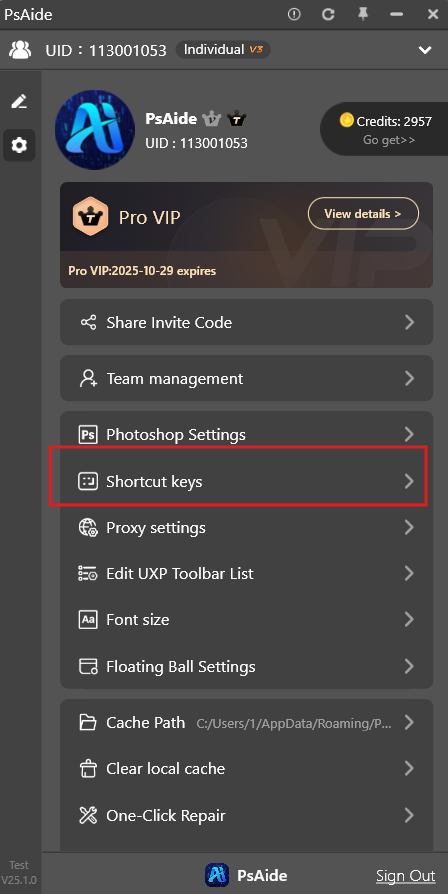
8.2 Interface Introduction
- Click the shortcut key to start the setup.
- Click the blank area to exit the editing state.
- Enable the check box:Click the check button to enable the shortcut.
- Save button:Click to complete the shortcut key setting.
- Restore the default button:Click to restore all shortcuts to default buttons.